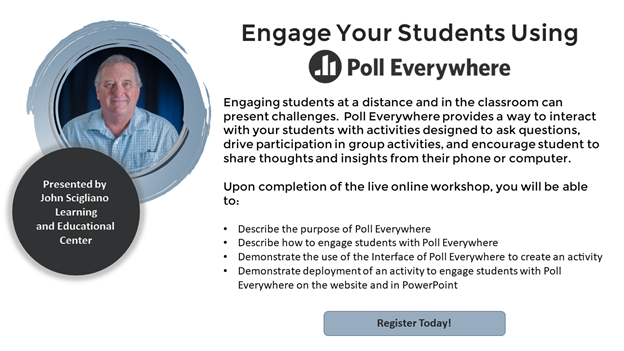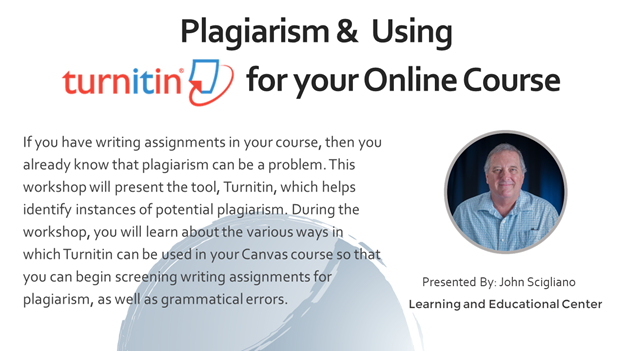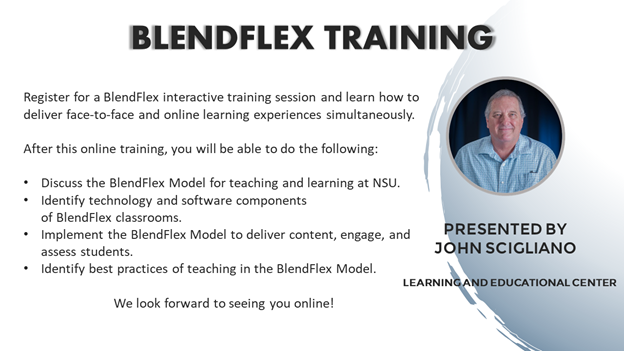This Week in the LEC: Inviting you to Participate in MAKO Commons and Many Upcoming Events on Copyright, Implicit Bias, Poll Everywhere, Zoom, Plagiarism and more….
Issue Date: 02-01-2021
Seeking Faculty to Participate in MAKO Commons, a Pilot Virtual Community of Practice
By: Marti Snyder, Ph.D., Director of Faculty Professional Development, LEC
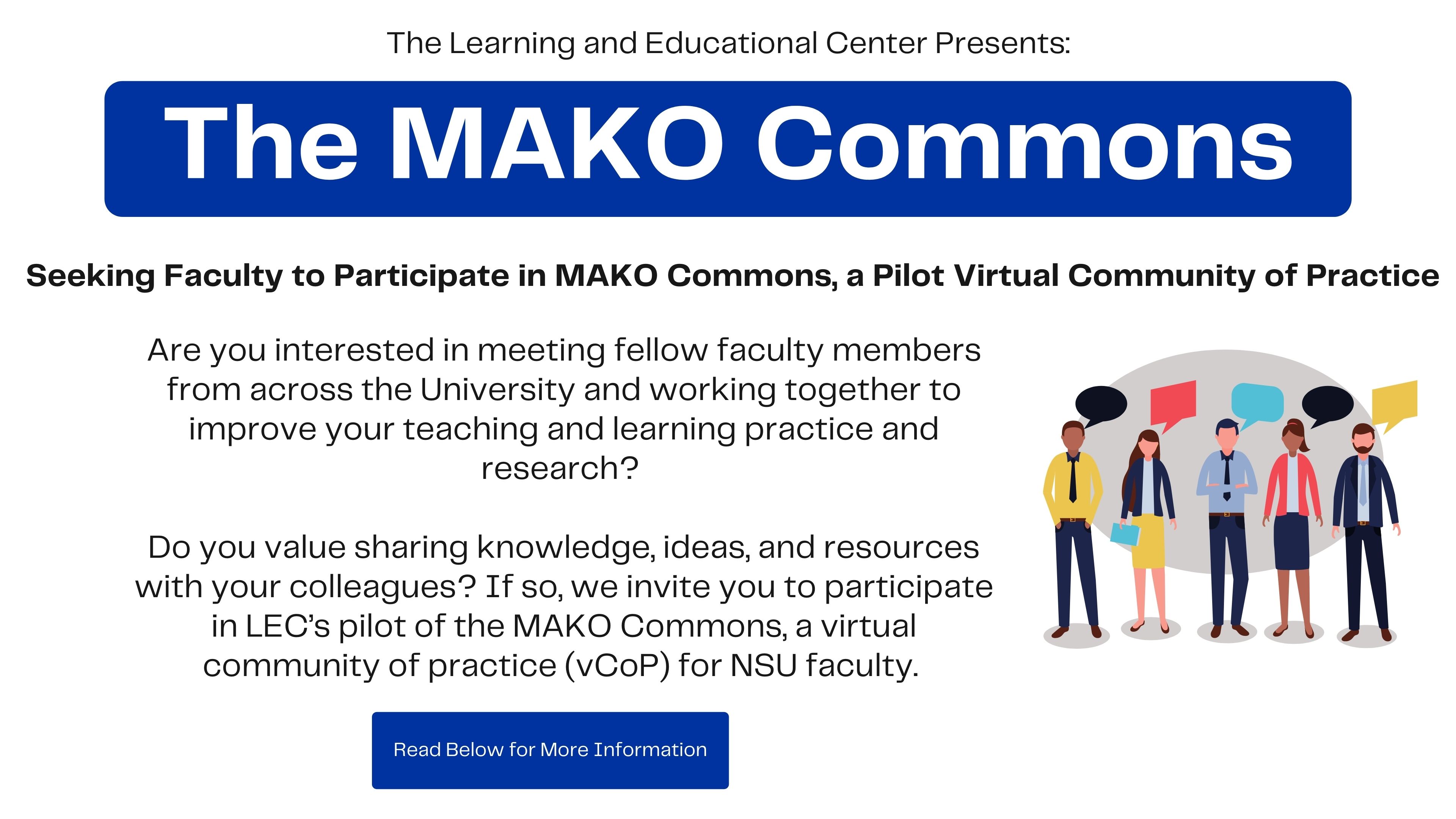
Are you interested in meeting fellow faculty members from across the University and working together to improve your teaching and learning practice and research? Do you value sharing knowledge, ideas, and resources with your colleagues? If so, we invite you to participate in LEC’s pilot of the MAKO Commons, a virtual community of practice (vCoP) for NSU faculty.
What is a community of practice?
Wenger, McDermott, and Snyder (2002) defined communities of practice (CoPs) as groups of people who share a concern, a set of problems, or a passion about a topic, and who deepen their knowledge and expertise in this area by interacting on an ongoing basis…” (p. 4). Members of a CoP use it because they find value in the interactions of sharing information, insight, and advice. In addition to these aspects, community members find satisfaction in the connections they make with others who share similar interests. Within the context of higher education and faculty professional development, CoPs have been used to support formal and informal learning (Buckley, Steinert, Regehr, & Nimmon, 2019).
What is the MAKO Commons?
The MAKO Commons is NSU's faculty virtual community of practice (vCoP). We are using an agile approach to develop this vCoP and hope that our members will help us build a community that is relevant, meaningful, and inclusive. Our goal is to foster and sustain a community of NSU faculty that advances the learning of all members. Our mission is to connect faculty across NSU so that we can share ideas, information, and resources related to research and practice in teaching and learning. We strive to engage in collaborative learning within an environment of shared authority, trust, and mutual respect. We hope through the MAKO Commons to Make All Knowledge Open so that we can learn from each other and strengthen our institutional capacity for effective teaching and learning.
The primary activities that sustain this group as an intellectual community include:
- Providing opportunities for communication, collaboration, and interaction among all members
- Encouraging the sharing of information, knowledge and experiences
- Supporting the development of teaching and learning expertise through research and practice
- Cultivating faculty mentor and mentee relationships
Who can join MAKO Commons?
We welcome anyone who is involved in teaching and learning at NSU and is willing to share their knowledge and learn from each other. MAKO Commons members may include, for example, administrators, staff, full-time and part-time faculty, instructors, adjuncts, University School teachers, etc. We encourage those who are new to teaching and learning as well as those who are seasoned professionals (and everyone in the middle) to participate.
Where do I find the MAKO Commons and what do I do when I get there?
The MAKO Commons will be housed in Canvas, NSU’s learning management system. MAKO Commons will be an online space for faculty to share knowledge and information specifically related to teaching and learning at NSU. It will be primarily discussion-based using the Discussions tool in Canvas. Perhaps later, we can add more technology tools and consider holding a monthly MAKO Commons live meeting (either via Zoom or eventually face-to-face).
How will the Commons develop?
During this pilot period (February–May, 2021), we will start simple with a few topical Discussion threads in Canvas. While it is up to you to choose how often you participate, we hope you check the Commons three or more times per month and share your thoughts, questions, ideas, and resources. After the pilot, we will review what worked, what didn’t, and what can be improved and identify next steps from there.
How often will you communicate with me?
We will post 2-3 announcements in Canvas per month so we advise you to set your Canvas notifications to receive those announcements in your email inbox. You can also set other notifications (such as how often you receive Discussion updates) according to your preference.
Our announcements will be brief and provide updates on what’s happening in the Commons, the topic of the month, any timely conferences or calls for proposals relating to teaching and learning, etc.
When will we launch MAKO Commons?
Our pilot launch is Tuesday, February 16, 2021 and run through the Winter semester.
I’m Interested, what do I do next?
If you are interested in joining the pilot, please complete the MAKO Commons Enrollment Form here. Once you complete it, you will be contacted with further instructions prior to the launch date of February 16.
To enroll in the MAKO Commons vCoP:
https://forms.office.com/Pages/ResponsePage.aspx?id=MS0rLD4u8U21cfs3wEL_G4hx3XS5MGJAj6h_ozjUuSNUM1VSTEk3V0pFUEI0WVI2UEU4MDk5MkRTWi4u
We will also be providing 30-minute information sessions on the following dates. Feel free to join us for a live discussion about the MAKO Commons.
Wednesday, February 3rd, 2021, from 12:00-12:30 PM
To Register for this course visit- https://nova.traincaster.com/app/Login.pm?course_code=MakoFeb3 select Traincaster, log in, and then click on Classroom Schedule.
Thursday, February 11th, 2021, from 12:30-1:00 PM
To Register for this course visit- https://nova.traincaster.com/app/Login.pm?course_code=MakoFeb11 select Traincaster, log in, and then click on Classroom Schedule.
If you have additional comments or questions, please contact Marti Snyder, Ph.D., Director of Faculty Professional Development, LEC at smithmt@nova.edu.
Thank you for your interest in the MAKO Commons!
References:
Buckley, H., Steinert, Y., Regehr, G. and Nimmon, L. (2019). When I say…community of practice. Medical Education, 53, 763-765.
Wenger, E., McDermott, R. & Snyder, W. M. (2002). Cultivating communities of practice. Boston, MA. Harvard Business School Press.
Workshop - Engage Your Students Using Poll Everywhere
Facilitator: John Scigliano - Learning & Educational Center
Engaging students at a distance and in the classroom can present challenges. Poll Everywhere provides a way to interact with your students with activities designed to ask questions, drive participation in group activities, and encourage student to share thoughts and insights from their phone or computer.
The workshop will use a flipped delivery model where we will ask you to review some content in advance of the live online workshop and you will have an opportunity to have guided practice using the Poll Everywhere tool during the live online workshop session.
The Canvas based portion of the workshop needs to be completed in advance and will provide the following learning opportunities:
- Discovering how to get a FREE Poll Everywhere account with NSU
- Exploring the installation of the Poll Everywhere App on your PowerPoint
- Demonstrations of basic Poll Everywhere Features with the website and with the PowerPoint App
The Live Zoom Workshop will have you accomplish the following objectives:
- Describe the purpose of Poll Everywhere
- Describe how to engage students with Poll Everywhere
- Demonstrate the use of the Interface of Poll Everywhere to create an activity
- Demonstrate deployment of an activity to engage students with Poll Everywhere on the website and in PowerPoint
After registering the Instructor will send you an introductory note along with access to the canvas course for you to begin the first part of the Workshop.
Date & Time:
February 5th, 2021 10:00 am to 11:30 am
To Register for this course visit-https://nova.traincaster.com/app/Login.pm?course_code=Pollev1, select TrainCaster, log in, and then click on Classroom Schedule, select your desired date and click on Register.
Plagiarism and Using Turnitin for your Online Course
Facilitator: John Scigliano - Learning & Educational Center
If you have writing assignments in your course, then you already know that plagiarism can be a problem. This workshop will present the tool, Turnitin, which helps identify instances of potential plagiarism. During the workshop, you will learn about the various ways in which Turnitin can be used in your Canvas course so that you can begin screening writing assignments for plagiarism, as well as grammatical errors.
Date & Time:
February 11th, 2021- 2:00pm-3:00pm
Location: Online Zoom
To Register for this course visit - https://nova.traincaster.com/app/Login.pm?course_code=Plagiarism, select TrainCaster, log in, and then click on Classroom Schedule.
BlendFlex Training Opportunity
Facilitator: John Scigliano - Learning & Educational Center
BlendFlex training opportunity available for the month of February!
Register for a BlendFlex interactive training session and learn how to deliver face-to-face and online learning experiences simultaneously. After this mandatory online training, you will be able to do the following:
- Discuss the BlendFlex Model for teaching and learning at NSU.
- Identify technology and software components of BlendFlex classrooms.
- Implement the BlendFlex Model to deliver content, engage, and assess students.
- Identify best practices of teaching in the BlendFlex Model.
We look forward to seeing you online!
Date & Time:
February 17th, 2021 - 9:30am-11:00am
To Register for this course visit- https://nova.traincaster.com/app/Login.pm?course_code=BlendFlexFeb17, select TrainCaster, log in, and then click on Classroom Schedule
Copyright in the Classroom
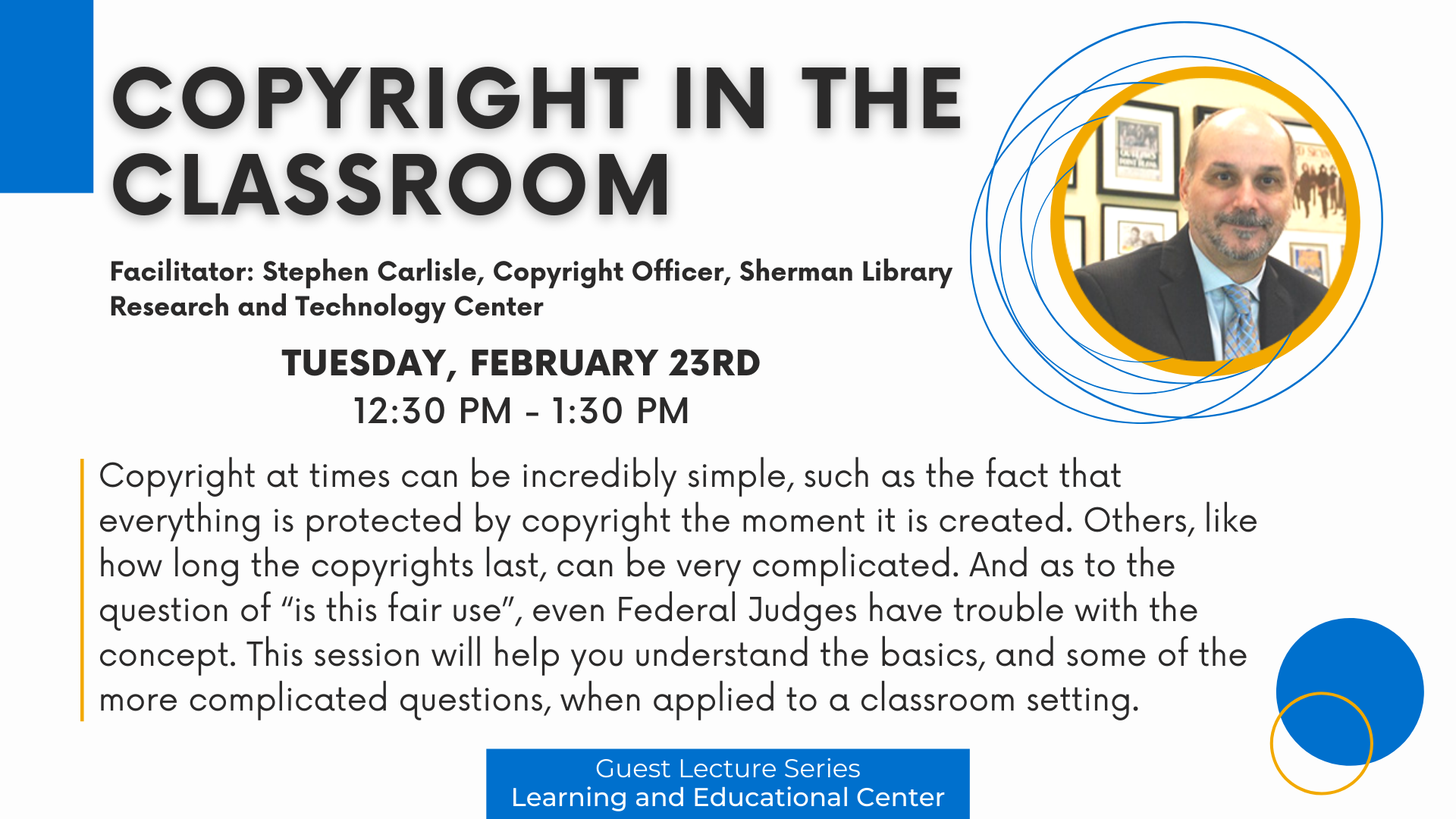
Facilitator: Stephen Carlisle, Copyright Officer, Sherman Library Research and Technology Center
Copyright at times can be incredibly simple, such as the fact that everything is protected by copyright the moment it is created. Others, like how long the copyrights last, can be very complicated. And as to the question of “is this fair use”, even Federal Judges have trouble with the concept. This session will help you understand the basics, and some of the more complicated questions, when applied to a classroom setting.
Learning Objectives:
Participants will be able to:
- Identify what is and is not copyrightable
- Define the public domain
- Describe the basics of fair use
- Differentiate between the use of copyrighted material live in the classroom vs. online
Location: Zoom
Date & Time:
Tuesday, February 23rd, 2021 from 12:30-1:30PM
To Register for this course visit https://nova.traincaster.com/app/Login.pm?course_code=LECGuestFeb23, select Traincaster, log in, and then click on Classroom Schedule.
Zoom Beyond the Basics: Upping our Zoom Game
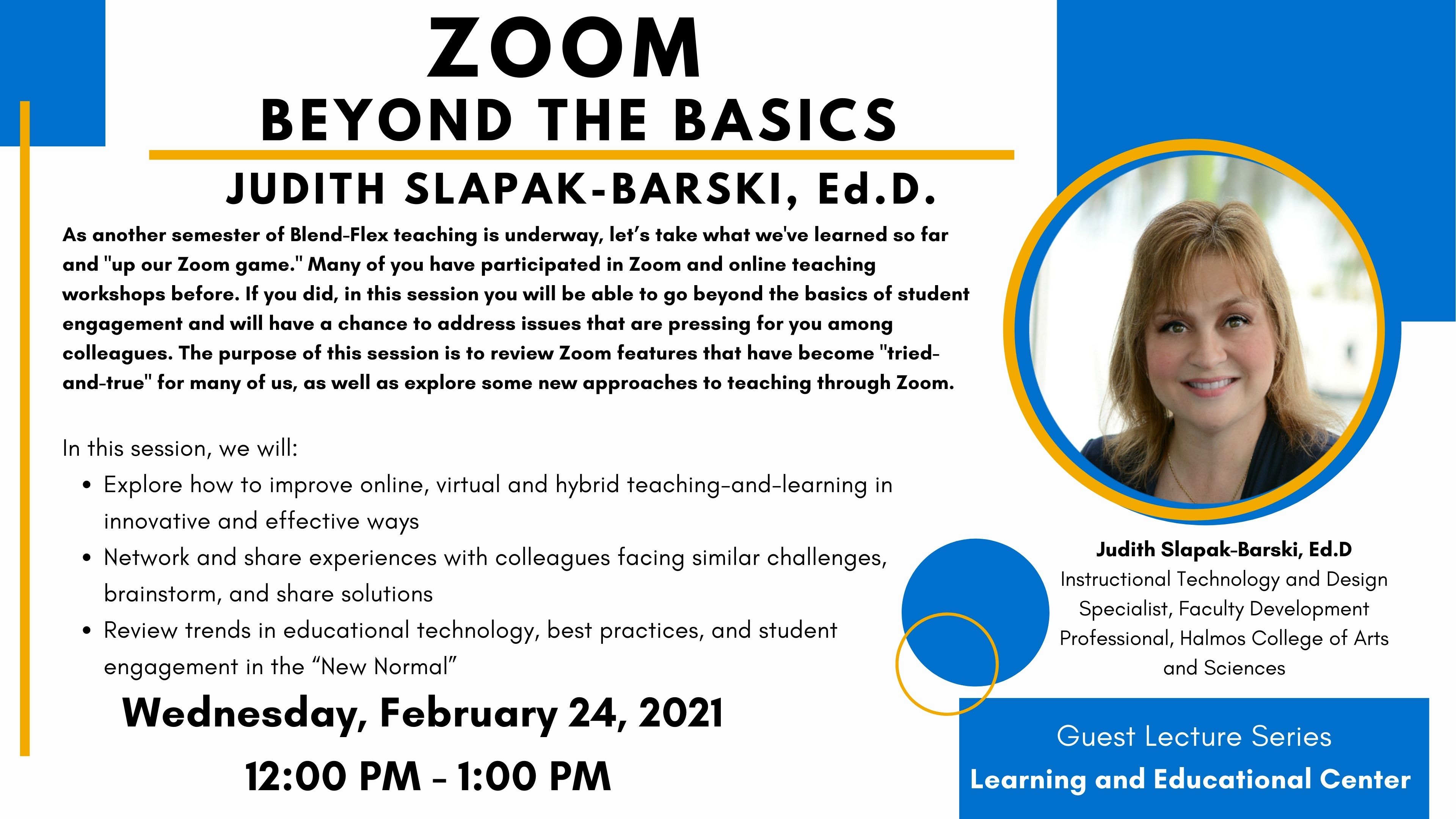
Facilitator: Judith Slapak-Barski, Ed.D., Instructional Technology and Design Specialist, Faculty Development Professional, Halmos College of Arts and Sciences
As another semester of Blend-Flex teaching is underway, let’s take what we've learned so far and "up our Zoom game." Many of you have participated in Zoom and online teaching workshops before. If you did, in this session you will be able to go beyond the basics of student engagement and will have a chance to address issues that are pressing for you among colleagues. The purpose of this session is to review Zoom features that have become "tried-and-true" for many of us, as well as explore some new approaches to teaching through Zoom. If you are new to Zoom, it is recommended that you review the Zoom Basics workshop here: https://sharkmedia.nova.edu/media/1_grin0nw3; if you would like to review a more in-depth workshop on Best Practices in Teaching & Learning Online, you can review this workshop here: https://sharkmedia.nova.edu/media/1_6ju67o6n
This session will be delivered online, using (you guessed it!) Zoom! Some topics discussed will include behaviors, and others have to do with the technical aspects of teaching and learning through Zoom. Some intended topics are outlined below, but we will also address the issues that attendees bring up:
- Zoom Etiquette & Expectations Canvas course (HCAS Pilot)
- Real-time interaction: How do you know your students didn’t walk away from your session? And what if they did?
- Recording your session or not? Is it mandatory?
- Facing ongoing changes and challenges as educators are asked to do more with less: how to continue to focus on quality, new technologies, and more.
- Teaching Science Labs in the Blend-Flex mode: Some success stories (Who said it can’t be done?)
- Now that they are in Zoom, what? Beyond Polling, Google Docs to collaboratively compose a document, Screen Sharing, including Whiteboard use (even without a touch screen)
- Zoom updates: Why are they important and how to keep your Zoom version updated: Pre-assigning Breakout Rooms, deploying pre-built polls versus building a poll spur of the moment, using “Settings” to help students focus (like turning off the chat feature, tailoring “View” options (fit all participants on one screen, etc.) & more!
Learning Objectives:
In this session, we will:
- Explore how to do improve online, virtual and hybrid teaching-and-learning in innovative and effective ways
- Network and share experiences with colleagues facing similar challenges, brainstorm, and share solutions
- Review trends in educational technology, best practices, and student engagement in the “New Normal”
Location: Zoom
Date & Time:
Wednesday, February 24th, 2021 from 12:00 pm –1:00 pm
To Register for this course visit https://nova.traincaster.com/app/Login.pm?course_code=LECGuestFeb24, select Traincaster, log in, and then click on Classroom Schedule.
Implicit Bias: What Does This Have To Do With Me, and Why Should I Care?
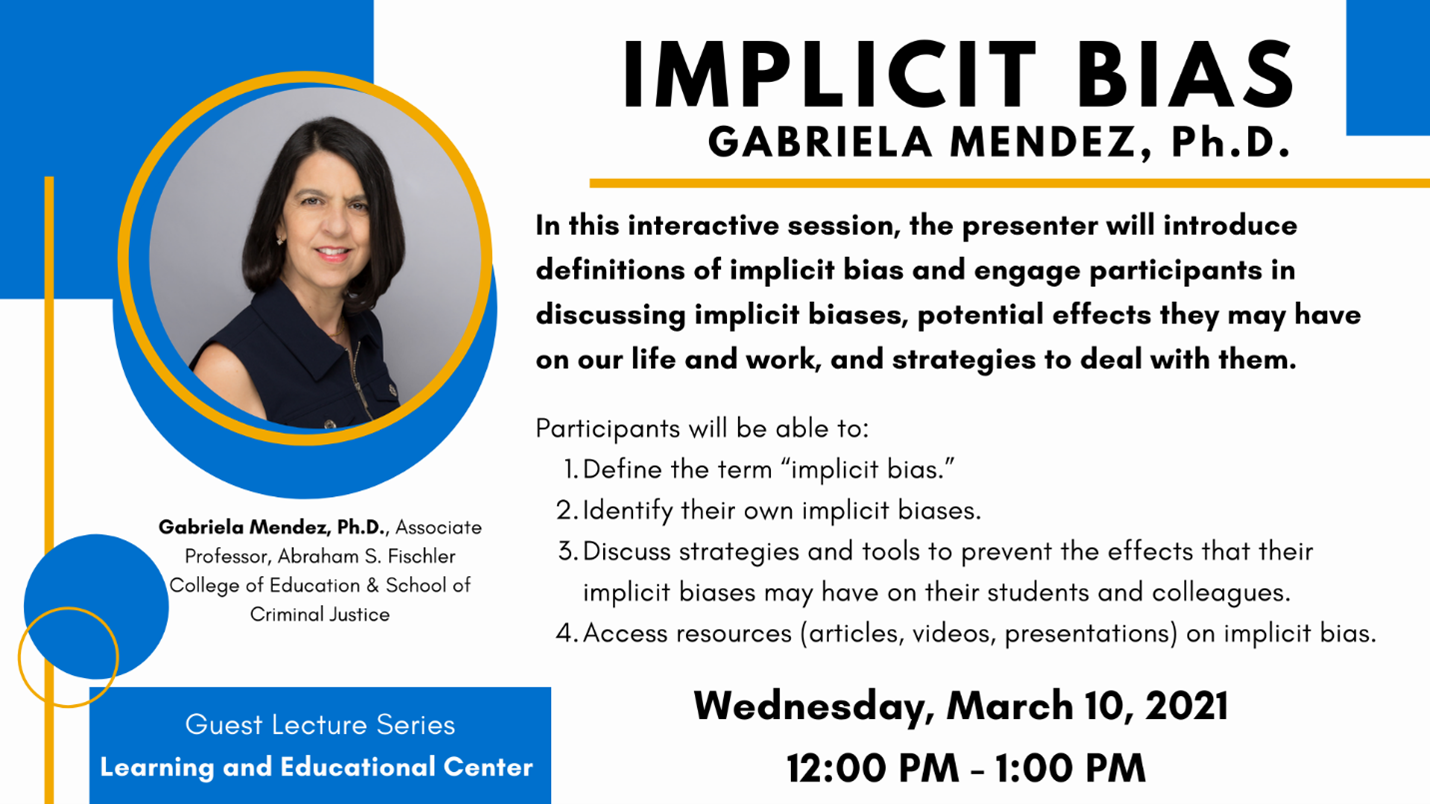
Facilitator: Gabriela Mendez, Ph.D., Associate Professor, Abraham S. Fischler College of Education & School of Criminal Justice
In this interactive session, the presenter will introduce definitions of implicit bias and engage participants in discussing implicit biases, potential effects they may have on our life and work, and strategies to deal with them.
Learning Objectives:
Participants will be able to:
- Define the term “implicit bias.”
- Identify their own implicit biases.
- Discuss strategies and tools to prevent the effects that their implicit biases may have on their students and colleagues.
- Access resources (articles, videos, presentations) on implicit bias.
Location: Zoom
Date & Time:
Wednesday, March 10, from 12:00-1:00 p.m.
To Register for this course visit - https://nova.traincaster.com/app/Login.pm?course_code=LECGuestMar10, select Traincaster, log in, and then click on Classroom Schedule.
Zoom News

The next Zoom update is anticipated to arrive sometime today and in this update there is a change to existing features as well as a couple of new features that will impact the online classroom. Let's dive in to those changes. In terms of updates to existing features, the non-verbal feedback options recently moved into the Reactions button, and when they moved the feedback options of Yes, No, Slower and Faster, each would disappear after being on screen for a short period, rather than persisting until the attendee or host removed them. This update restores the behavior of those reactions so that they persist until removed. This is helpful if for example you are using the Yes button to collect feedback from students if they completed the reading and need to scroll through multiple screens of student video streams because you have a large class.
In this update, new features include an enhanced video playback tool that accepts MP4 and MOV files with typical video controls. This is great if you share MP4 or MOV files directly from your desktop and not an online streaming site. The other new feature that is welcomed is for those who find virtual backgrounds distracting, you can now use a blur of your background rather than sharing an image or video background.
The full details of all updates are available on the Zoom Website. As always, be sure to keep your Zoom software up to date.
To update your Zoom Application, check out these directions- https://support.zoom.us/hc/en-us/articles/201362233-Where-Do-I-Download-The-Latest-Version
Introducing SharkMedia Kaltura Academic Media & Pedagogy (KAMP)

SharkMedia is the NSU branded name for the video platform Kaltura. Kaltura is offering a new masterclass series focused on helping higher education faculty and instructional designers better use video. The series is called Kaltura Academic Media & Pedagogy (KAMP).
Description:
This series for Kaltura customers will not only teach them tips and tricks for getting the most out of your Kaltura products, but will also give users some of the latest in pedagogical theory for how to use video as part of their courses for more effective learning. Starting January 14, sessions will be held every second Thursday of the month. All Kaltura end users from higher education are welcome!
Users can register for as many sessions as they wish; each session is a stand alone topic.
- Session 1: Using Kaltura Capture to Easily Create Engaging Classroom Videos
- Session 2: Using Video in the Fully Online Environment for Improved Personalization and Student Engagement
- Session 3: Creating Interactive Video Opportunities That Provide Active Learning
- Session 4: Using Kaltura Analytics to Continuously Improve Student Engagement
- Session 5: Kaltura Transcriptions and Captions: More Than Accessibility!
- Session 6: Flipped and More: How to Get the most Student Engagement with Your Videos!
Check out the schedule, which starts on January 14th!
Dates & Times:
Second Thursday every month, 2:00PM EST (New York) Session 2 is on February 11th, 2021 with earlier sessions available for review.
To register, visit Kaltura Academic Media & Pedagogy (KAMP) - Masterclasses for Higher Education Kaltura Users | Kaltura
Tags: Workshop, Training, LEC